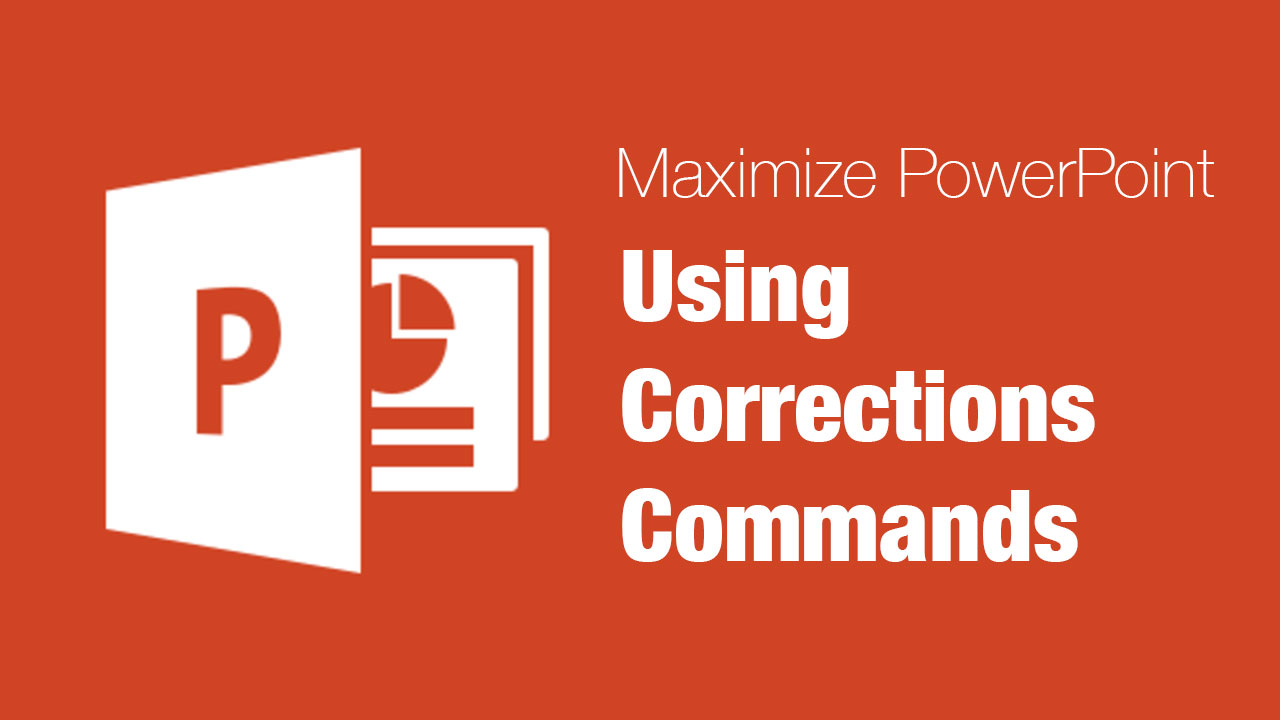Join expert Rich Harrington as he walks you through the different options for formatting photos in PowerPoint. In this tutorial, he shows how to increase sharpening and brightness, boost saturation, and more. Watch more at http://www.lynda.com/PowerPoint-tutor....
This tutorial is a single movie from the PowerPoint: Using Photos and Video Effectively for Great Presentations course by lynda.com author Rich Harrington. The complete course is 2 hours and 21 minutes and explores best practices for using photos and videos in your PowerPoint presentations.
PowerPoint: Using Photos and Video Effectively for Great Presentations table of contents
Introduction
1. Working with Photos
2. Browsing Media
3. Inserting Images Manually
4. Adjusting Images in PowerPoint
5. Masking Photos
6. Working with Transparency
7. Creating Photo-Based Layouts
8. Inserting Video Files
9. Prepping Images and Video Outside of PowerPoint
Conclusion