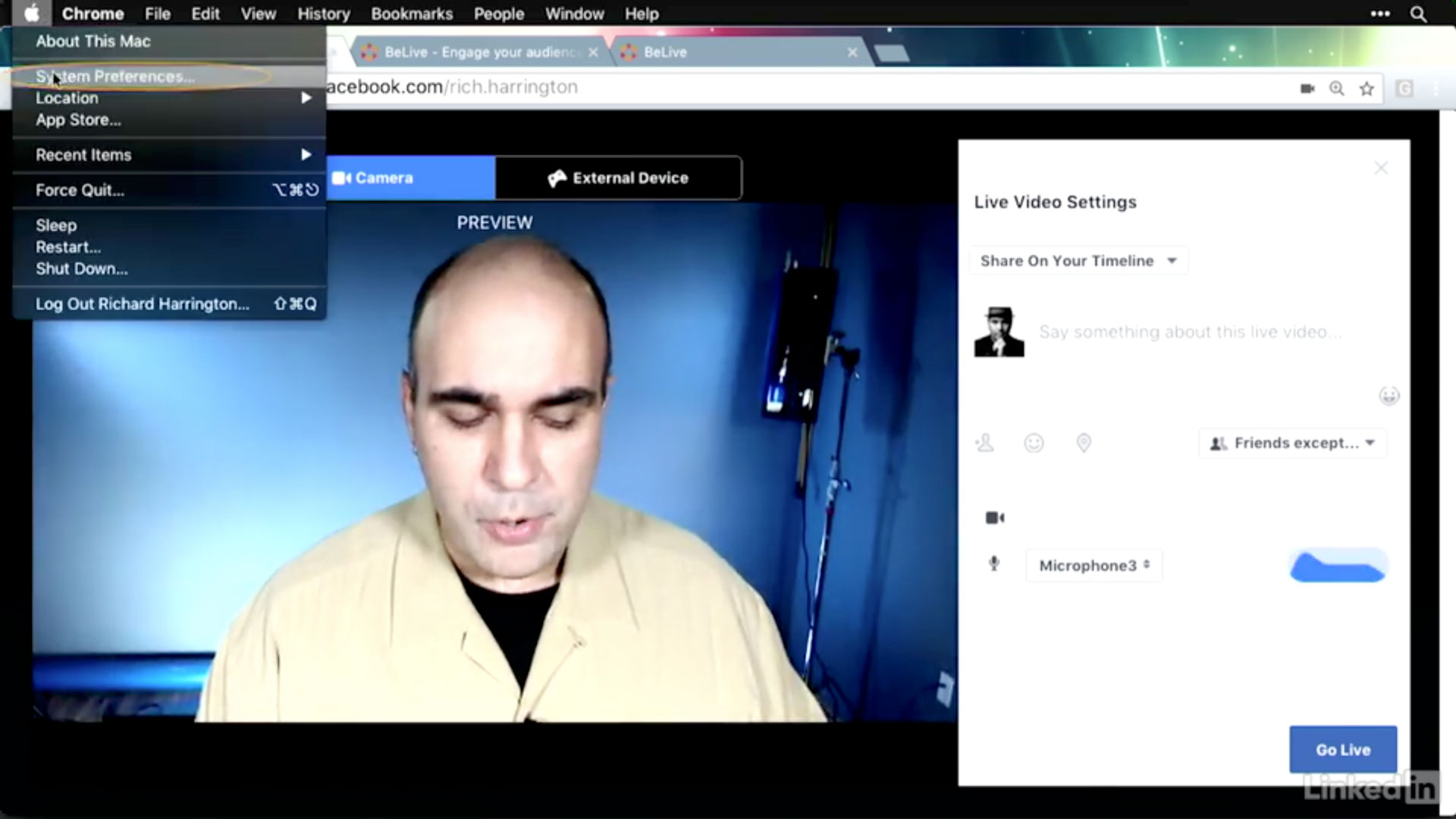YouTube recently kicked a ton of people and companies out of its partner program. This program was useful if you wanted to monetize your videos, add external links, or taking advantage of other interactivity...
Officially, the changes were made to fight "bad actors." People who were abusing the YouTube system and monetizing content they didn't own (a well as other problems. This blog post explains a lot of it.
I got this email today for one of my pages (not one I use often).
As of today, your channel, rhedpixeltv will no longer have access to monetization tools associated with YPP because it doesn’t meet the new threshold of 4,000 hours of watch time within the past 12 months and 1,000 subscribers. If you meet the new threshold at some point in the future, you'll be automatically re-evaluated for YPP. The reviews typically take 1-2 weeks.
The truth is it sounds scarier than it really is.
What's gone
- The ability to make money from YouTube advertisements. This doesn't affect me but does others.
- The ability to link to your own webpage from a video (a major bummer). But YouTube says they will add this ability soon for all users.
What stays
- Ability to live stream
- Ability to brand your channel
- Ability to use cards and annotations
So this really seems to be a block against people making money of they don't reach a certain tier. I get it... the economy and overall ad revenue coming into YouTube has changed. They made some switches to be more profitable.
This video explains it well:
So the short version... Stay Calm and Stream On.
Here are some useful FAQs — https://support.google.com/youtube/answer/72851#FA